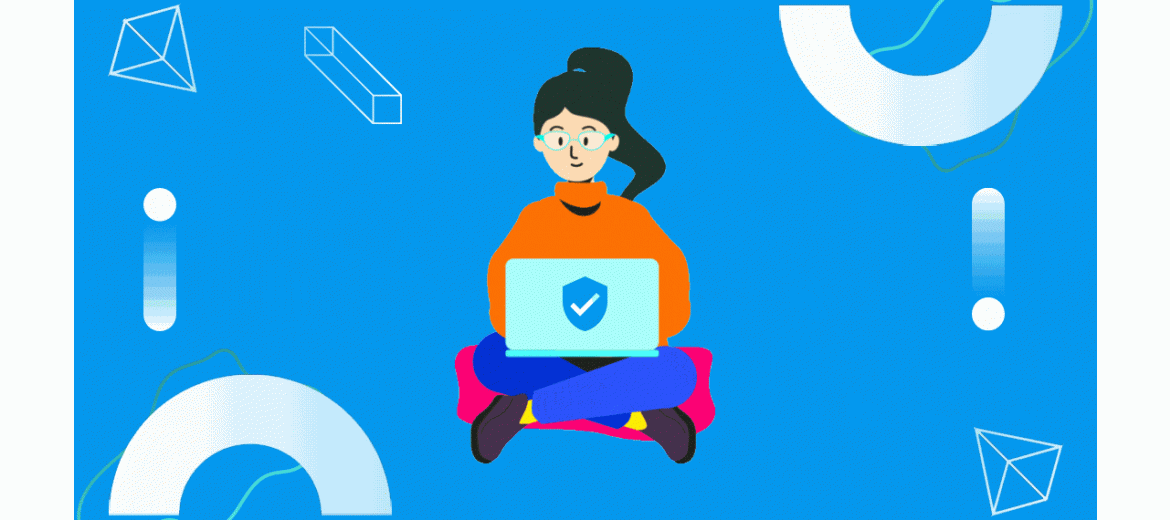While users are exposed to many online threats, preventing cyber attacks should not be complicated. In this article, we'll look at some simple ways you can protect your data from cybercriminals in 2022.
For most of us, a typical day starts with checking emails, sports scores, or social media news. In other words, start using the internet.
The Internet has come a long way since Sir Tim Berners-Lee created the World Wide Web in 1989. In 2014, on the 25th anniversary of the World Wide Web, Berners-Lee hosted a Ask Me Anything (AMA) on the social networking site Reddit. Someone asked him, "What was one of the things you didn't think the internet would be used for, but did it actually become one of the main reasons people use the internet?" His answer (to the surprise of many people): kitten.
The Internet is used for many constructive purposes but also less constructive, sometimes even dangerous. Whether you are a young person, a parent, a teacher or an educator, a political decision maker, or whether you represent an organization or an industry, everyone has a role to play in creating and maintaining a better online world.
7 simple rules for a safer internet
Does not respond to requests from unknown senders. Never reply to emails or text messages with requests to update your password, confirm credit card details, visit a website, or open or download an attachment, especially if they come from an unknown sender , because it's probably a scam.
Please review all incoming emails. Whenever you receive an email, carefully examine the sender's email address, link URLs, and grammar to see if anything out of the ordinary could indicate that the message came from a possible cyber attack.
If in doubt, check again. If you receive an apparent email or SMS message from a trusted brand or service provider urging you to take urgent action to update your account information or make a payment, it could be a phishing attempt. If this happens, check your company's email address again on their official website to make sure it's legitimate. If in doubt, contact them directly to confirm whether the communication was sincere or not.
Do not connect unknown USB devices to your computer. If you find a USB device in a public library, school or office, you may even receive such a device as a gift, never connect it to your personal computer, as this can infect it with malware. Many attackers will often leave devices compromised to spread malware and ransomware threats.
Trusted providers will not ask for private information. Remember that trusted entities, such as the government, the police, the tax authorities, or health, banking, or other institutions, will never leave a voice message asking you to call back and share private information. Whoever does it is a potential attacker.
Beware of unusual chat messages. Watch out for unusual messages in your messaging apps or social media accounts. If you see a suspicious message from someone you know with a link, find another way to tell them that a hacker has compromised their account.
Check the SSL certificate details and the legitimacy of the company details on the websites. When you visit a site, verify that it has an SSL-HTTPS that indicates that a security certificate is in place. This detail is a positive sign that the site is legitimate, rather than a fake accreditation site. Also, if there is a link to the terms and conditions, do not hesitate to study it, looking for the details of the company online. You can benefit from a SSL/ domain certificate for free if you choose a hosting plan on NSHOST servers.
We encourage you to be vigilant online and if you need cloud or secure server space, invest in an optimal hosting plan - choosing any of the NSHOST web shared, VPS or Cloud and allocate the time required for a caching policy that suits your business.