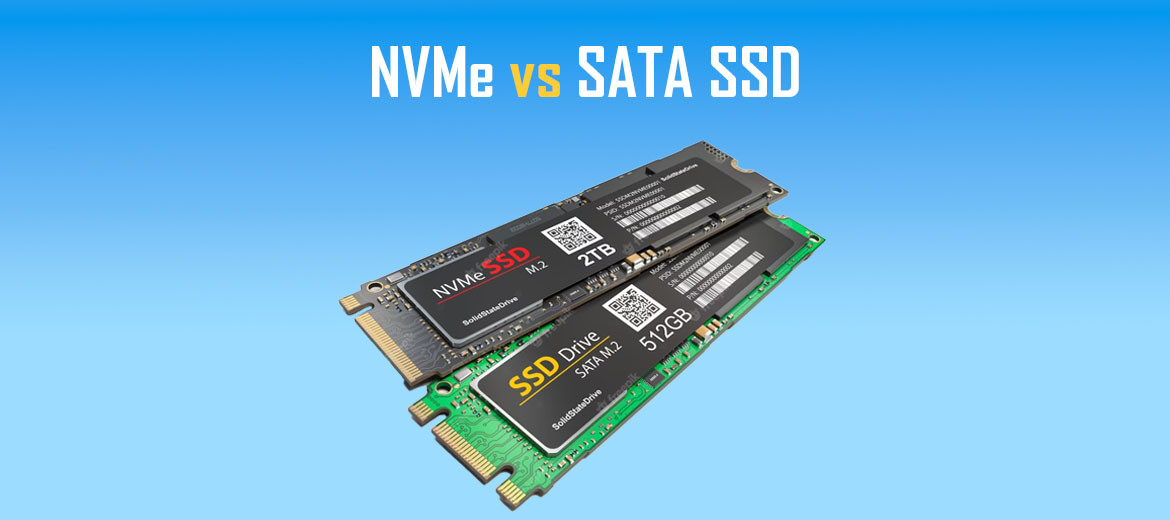NVMe (non-volatile memory express) is a storage transfer protocol for quickly accessing data on flash memory storage devices such as solid-state drives (SSDs). Fast, high-capacity, and highly parallel, the core NVMe specification allows flash memory to communicate directly with a computer via a high-speed Peripheral Component Interconnect Express (PCIe) bus.
Extensions to the NVMe specification, maintained by NVM Express, are also available for a variety of network transfer protocols, including TCP, Fiber Channel, and InfiniBand.
Why is NVMe important to your business?
Enterprise systems are generally data-poor. Exponential growth in data volume and demands from new applications can bog down SSDs. Even high-performance SSDs connected to traditional storage protocols can experience lower performance, higher latencies, and poor quality of service when faced with some of the new challenges of Fast Data. NVMe's unique features help avoid bottlenecks for everything from traditional scalable database applications to emerging edge computing architectures and adapt to meet new data demands.
Designed for high-performance, non-volatile storage media, NVMe is the only protocol that excels in the highly demanding and compute-intensive enterprise, cloud, and edge data ecosystems.
The evolution of NVMe
Early flash-based SSDs used legacy SATA/SAS physical interfaces, protocols, and form factors to minimize changes to existing servers/hard disk drive (HDD) storage systems. However, none of these interfaces and protocols were designed for high-speed storage media (ie NAND and/or persistent memory). Due to the speed of the interface, the performance of the new storage media, and the proximity to the processor, PCI Express (PCIe) was the next logical storage interface.
PCIe slots connect directly to the CPU, providing access similar to that of memory and partake the orders very efficiently. However, the first SSDs with PCIe interface lacked industry standards and no enterprise features. PCIe interface SSDs used proprietary firmware, which presented a particular challenge for system scaling for various reasons, including:
a) running and maintaining the device firmware,
b) firmware/device incompatibilities with different system software,
c) did not always make optimal use of available lanes and CPU proximity
d) the lack of features with added value for the work tasks of enterprises.
The NVMe specification came about mainly because of these challenges.
Advantages of NVMe storage
The main benefits of NVMe storage include:
- Faster transfer speeds (55-180 IOPS for HDD vs 3K-40K IOPS for SSD),
- A higher data throughput,
- Lockless connections that give each CPU core dedicated access to the queue for each SSD,
- Massive parallelism with over 64K of queue operations for I/O operations.
Unlike protocols designed in the days of mechanical hard drives, NVMe leverages not just solid-state storage, but today's multicore processors and gigabytes of memory.
NVMe storage also takes advantage of simplified command sets to efficiently analyze and manipulate data.
NVMe storage vs. SATA SSD
All SSDs are faster than traditional hard drives, but there are some big differences between NVMe SSDs and SATA SSDs that are worth considering.
SSD is a broad category of data storage media that uses integrated circuits and flash memory to store data. SSDs are connected to your system or motherboard via a physical interface, which is usually a SATA or PCIe bus. SATA drives are the larger, 2.5-inch drives that most closely resemble classic laptop hard drives.
NVMe or Non-Volatile Memory Host Express, on the other hand, is the logical interface specification that is used to access a computer's non-volatile storage media at high speeds. NVMe is mainly found on PCIe-based SSDs that are built in the M.2 size. These are the stick drives that are a few centimeters long and about a centimeter wide.
In the rest of the article we will compare SATA SSD with NVMe in terms of security, speed and other features.
Interface type
SSDs use either SATA or NVMe protocols to communicate with the rest of the device.
NVMe uses the PCIe bus to increase data transfer speed. Instead, SATA uses the Advanced Host Controller Interface (AHCI).
Energy consumption
NVMe storage drives are greener and more energy efficient than SATA SSD drives. The average power consumption rate of SATA SSD drives is about 0.28 watts, while the average power consumption rate of NVMe drives is 0.08 watts.
Speed
The comparison between NVMe and SSD in terms of speed is quite simple. NVMe is an absolute winner when it comes to data transfer rate. The NVMe PCIe 3.0 connector is capable of up to 3,600 MB/s, while the new generation NVMe PCIe 4.0 can achieve a transfer rate of up to 7,500 MB/s. In contrast, SATA SSD drives can reach a maximum transfer speed of only 600 MB/s.
Security
When it comes to security, NVMe once again reigns supreme as it offers superior encryption. NVMe uses 256-bit XTS-AES encryption to protect data. This encryption method is practically unbreakable. Therefore, it allows considerable protection of crucial data in the event of a cyber attack. On the other hand, the security mechanisms of SATA SSDs are quite few.
Price
Conventional wisdom says that when it comes to technology, the more advanced something is, the more expensive it is. With this in mind, you can expect NVMe SSDs to generally be more expensive than SATA SSDs, even though they can offer the same amount of storage.
We hope this article helped you understand what NVMe is and why it is so important.
NSHOST VPS servers are hosted with NVMe storage.
To launch a new solution, you can purchase your favorite domains at the most reasonable prices using a quick domain registration solution and invest in a secure and optimal hosting plan - choosing an NSHOST hosting solution web shared, VPS, or Cloud. It recommends paying close attention to the strategy of caching suitable for your business to ensure optimal loading times for each web page.