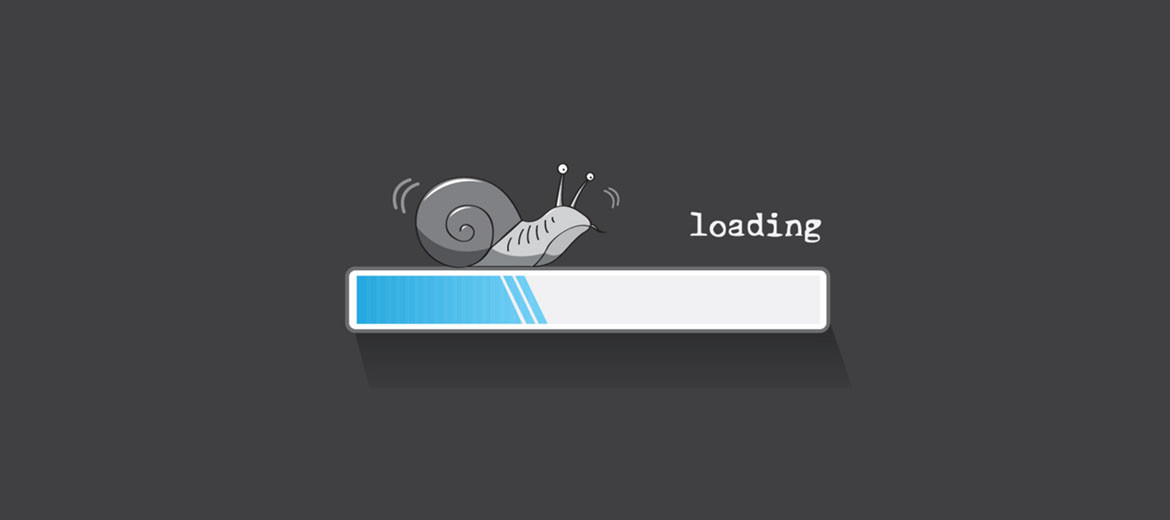Have you ever wondered why your site is loading slowly? Here are 5 of the most common reasons for slow website loading times and fix tips. And yeah, speed matters!
You may have heard the saying "slowly and surely", but when it comes to the performance of your site, this is an unfortunate recipe.
5 reasons for slow loading websites
Non-optimized images. A large volume of unoptimized images is usually the most common reason behind the slowdown of the site. High-resolution images may consume a lot of bandwidth during upload. Uploading and then shrinking larger images can unnecessarily increase the size of your webpage - which causes your site to load slowly. This applies no matter what CMS and website builder you use. Among the recommendations: compress images to be as small as possible, below 100kb, use modern webp formats in browsers that support them, and perform cascading upload tests to prioritize the most time-consuming requests.
JavaScript issues. The availability of JavaScript / jQuery plugins has made it very convenient to add dynamic content to websites. However, if implemented incorrectly, JavaScript may affect the loading speed of your site page.
It takes time for jQuery and JavaScript to load, interpret, and execute. So if you use multiple API requests to render JavaScript / jQuery data, it can lead to a significant delay in loading web pages.
Auditing JavaScript scripts, HTTP / 2 preload, async loading, minimizing, unifying, caching static elements, using a Tag Manager - a unique script for all the tools used can save a lot of valuable time.
Too many HTTP requests. Having a lot of JavaScript, CSS, and image files can lead to too many HTTP requests. When a user visits your webpage, the browser makes several requests to upload each of these files - which can significantly reduce the page load speed. In these cases, using CSS Sprites is a very good idea. While the total size of the concatenated image (sometimes) increases with sprites, multiple images are uploaded with a single HTTP request. Browsers limit the number of simultaneous requests a site can make, and HTTP requests require a little handshake.
Thus, sprites are important for the same reasons that minimizing and unifying CSS and JavaScript are important.
Caching strategy can be further improved. Caching is known to improve the performance of websites at a fast pace. Any subsequent requests for the same content are cached, speeding up the entire data recovery process.
By implementing browser / HTTP caching and server caching, you may experience a huge improvement in your site's performance. More details in our article “What is and why to use Caching?”.
Excessive Overhead in Your Database. “Overhead” refers to extraneous items in your site’s database — things like logs, transients, and other entries from plugins or themes can build up over time. Too much of this “overhead” can cause database queries to take longer than necessary. In some cases, it can even cause your webserver to time out while waiting for a response from your database.
We encourage you to invest in an optimal hosting plan - choosing any NSHOST web shared, VPS or Cloud and allocating the time required for a caching policy that suits your business.