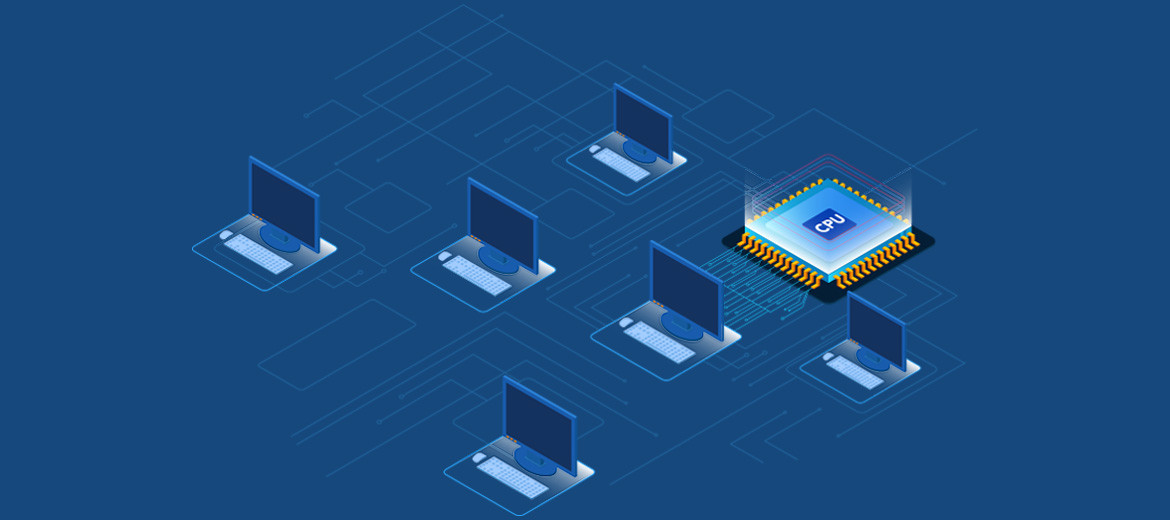Choosing a suitable hosting plan starts from your specific needs and objectives that you have set for your website. Under-configuration means longer load times or even crash, while higher hosting resources are wasting your budgets.
For us, each website is unique in terms of needs - which is why we study with high priority the evolution of indicators for servers where we have new customers, so as to ensure that they have a configuration suitable for their needs.
How much RAM does my site need?
RAM is a critical aspect of the server on which you host your website. The good news is that selecting a VPS hosting plan is easy, depending on the specifics of your site.
Aplan VPSwith a2GB of RAM minimum guaranteed is recommended when you have up to 20 domains with presentation sites and less than 500 users per day.
If you have over 30 domains, with a user traffic between 500 and 2000 users / day, we recommend a plan VPSwith 4GB RAM .
Each time a user checks their email address or uploads a page from a website hosted on your server, you will see a allocated memory peak. When you have thousands of users accessing hosted sites, 4GB of RAM can be consumed in a second - in which case we recommend upgrading to a VPS with 8GB of RAM.
If you notice that the memory consumed for PHP and MYSQL processes exceeds the required 8GB of RAM, we recommend that you invest in caching, CDN, clustering or even the use of multiple servers to make the loading effort more efficient.
Which CPU configuration is more appropriate?
The number of cores your server needs is directly related to the types of uploads that will be run after accessing the domains hosted on the server. Thus, some operations will work well with 2 cores, while other heavier tasks will require 4 or even more cores to run well.
The advantage of VPS hosting and cloud hosting plans is that you can increase or decrease your server resources whenever you decide, and the change is instantaneous. You can test load times in different configurations and even seek the advice of the NSHOST team, to check certain performance indicators, in order to make a decision to optimize the resources allocated to your server.
For example, a server with many cumbersome MySQL databases can use 4, 6, 8, or more cores. The same goes for servers with many email addresses or web applications (Tomcat / Java etc).
Logged in WHM / cPanel, you can track the load level of your server, memory used, swap or disk space. It is recommended to analyze Awstats for each domain / subdomain separately.
If you need help choosing the hosting plan according to your needs, contact us NSHOST experts.